SDK 内置两套蓝牙协议栈, 默认使用的是 nimble 协议栈, 仅支持 ble, 位于 bleapp 文件夹. 而另一套支持 bt 和 ble, 位于 btapp 文件夹.
SDK 内置两套蓝牙协议栈, 默认使用的是 nimble 协议栈, 仅支持 ble, 位于 bleapp 文件夹. 而另一套支持 bt 和 ble, 位于 btapp 文件夹.
通过 AT 指令 AT+WSCAN
用的是同一份 SDK
写 demo 传文件测速, 不过目前 W800 经典蓝牙不主推, 效果不是很好, 玩玩可以.
通过 http demo 下载网站资源, 文件大小/所用时间就是下载速率了.
可以参考一下这个, 但是好像还有点问题.
app. zip
这是哪个 SDK 里面的文件?
让自己问题引起关注方法:
1. 标题要正确, 在提问或答复的时候不要写无意义或模糊的题目, 为了别人解答时理解的方便请正确书写标题.
2. 对问题进行具体的说明
提问或答复的时候, 内容要具体详细地书写. 问题内容越详细别人的答复也就越正确, 答复越详细也就越让人容易理解.
3. 检查问题是否重复
在提问之前, 请先对问题进行搜索, 或者在提问的时候, 先关注一下提问页面右侧的 "相关问题" 列表, 其中是否已经有过得到解决的类似问题. 在确认没有令您满意的答案后再提问.
4. 检查问题的分类是否正确
提交问题之前请确认问题的分类是否正确, 提问的正确归类可以让你更快地得到满意的回答.
5. 及时处理问题
在问题提出后, 如果有满意的答复一定要作出选择, 以免伤害热心回答的网友.
6. 学会表示感谢
对所有解答自己问题的会员表示感谢. 选出满意回答后也请给予回答者一些友好的评价, 尊重他人的劳动成果.
7. 互相尊重
提问者提问时的语气请尽量友好, 避免给他人以责问, 逼问的不良感受. 回答者在答复时候也不要小看或嘲笑提问者, 要有诚意地解答, 正确地书写. 可以看看这篇文章, 可能对你有帮助. http: //ask. winnermicro. com/article/36. html
让自己问题引起关注方法:
1. 标题要正确, 在提问或答复的时候不要写无意义或模糊的题目, 为了别人解答时理解的方便请正确书写标题.
2. 对问题进行具体的说明
提问或答复的时候, 内容要具体详细地书写. 问题内容越详细别人的答复也就越正确, 答复越详细也就越让人容易理解.
3. 检查问题是否重复
在提问之前, 请先对问题进行搜索, 或者在提问的时候, 先关注一下提问页面右侧的 "相关问题" 列表, 其中是否已经有过得到解决的类似问题. 在确认没有令您满意的答案后再提问.
4. 检查问题的分类是否正确
提交问题之前请确认问题的分类是否正确, 提问的正确归类可以让你更快地得到满意的回答.
5. 及时处理问题
在问题提出后, 如果有满意的答复一定要作出选择, 以免伤害热心回答的网友.
6. 学会表示感谢
对所有解答自己问题的会员表示感谢. 选出满意回答后也请给予回答者一些友好的评价, 尊重他人的劳动成果.
7. 互相尊重
提问者提问时的语气请尽量友好, 避免给他人以责问, 逼问的不良感受. 回答者在答复时候也不要小看或嘲笑提问者, 要有诚意地解答, 正确地书写.
参考 AT 指令, HTTP 方式的 OTA 升级.
参考 AT+SLIST 这条指令的实现. 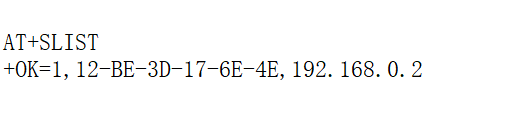
不支持多主多从连接
这里的 I2C 是软件模拟的, 具体实现是在 platform/drivers/wm_i2c. c 你要的接口都在里面. 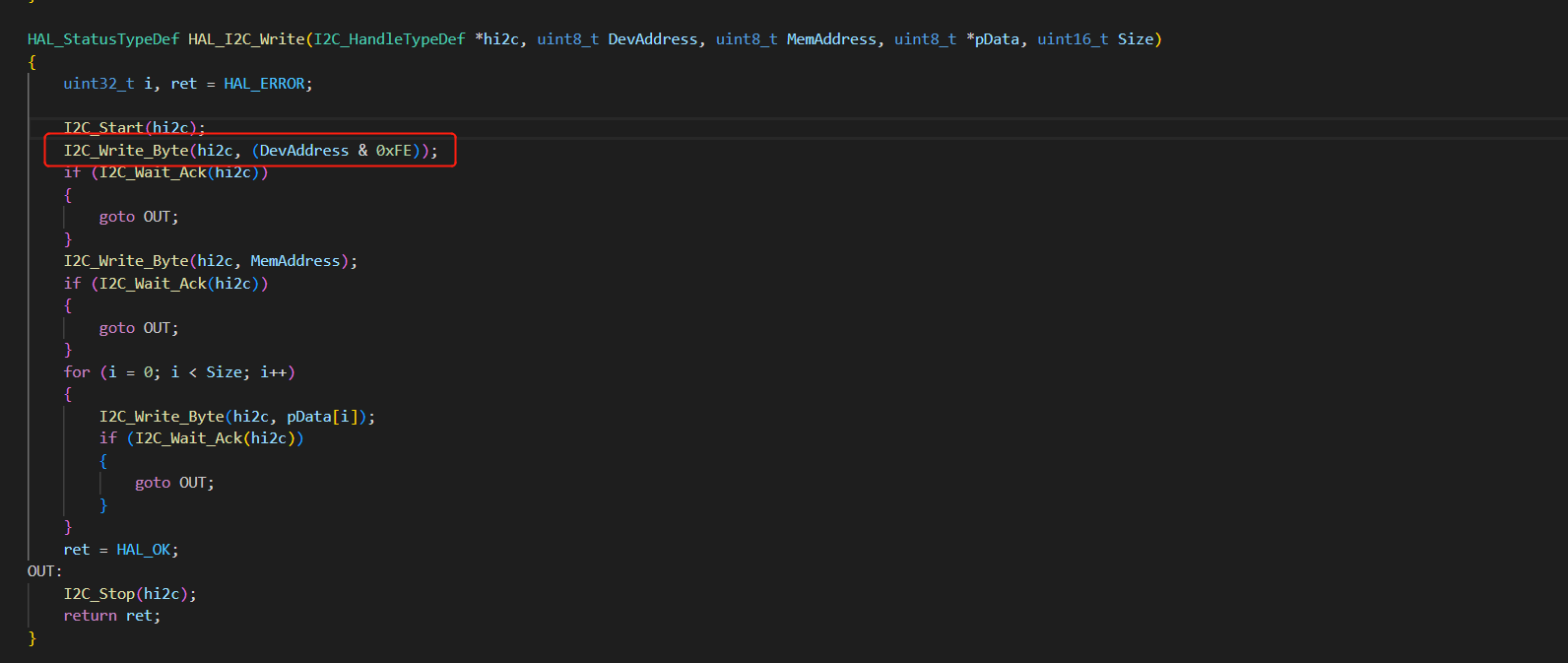
问 官方例程里面那蓝牙的宏定义是开启那个模式的? 经典蓝牙函数怎么调用的, 官方文档也看不懂, 函数名也都是一样的, 不知道宏定义开关在哪