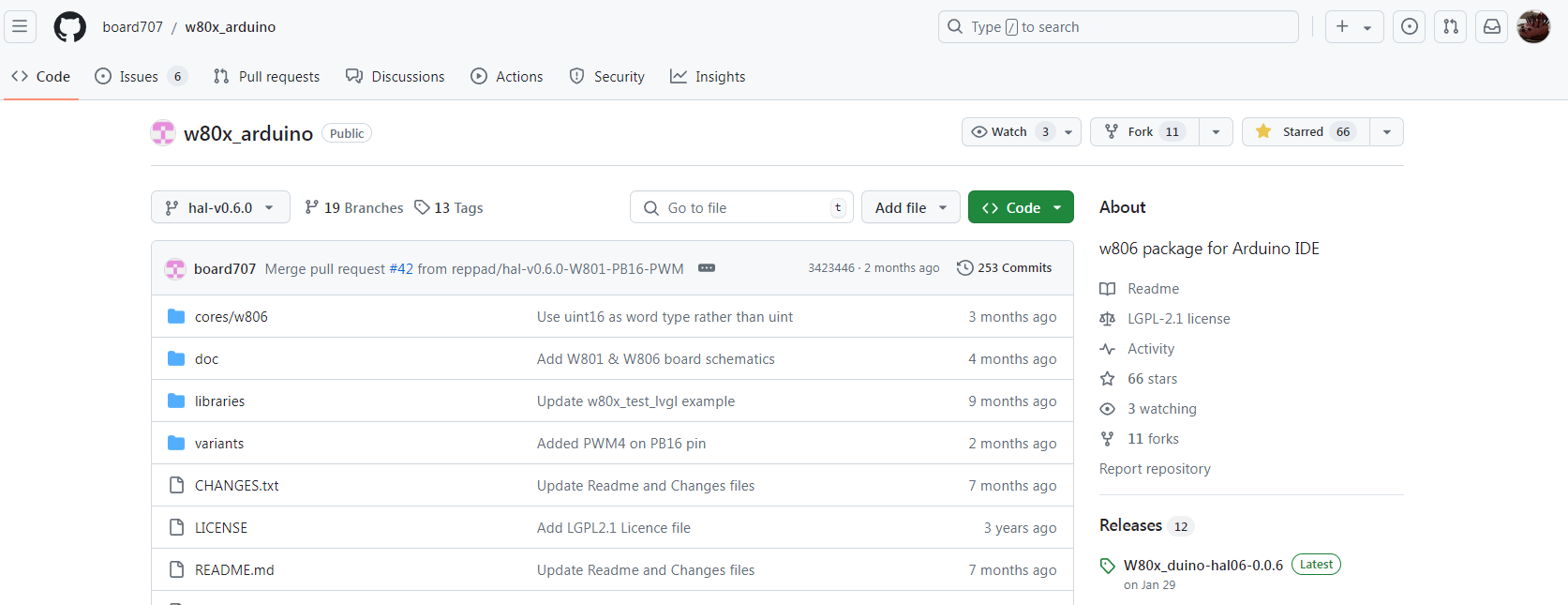W80X Arduino Environment construction
Publish in 2023-07-13 16: 21: 01
procedure
- File -" Preferences
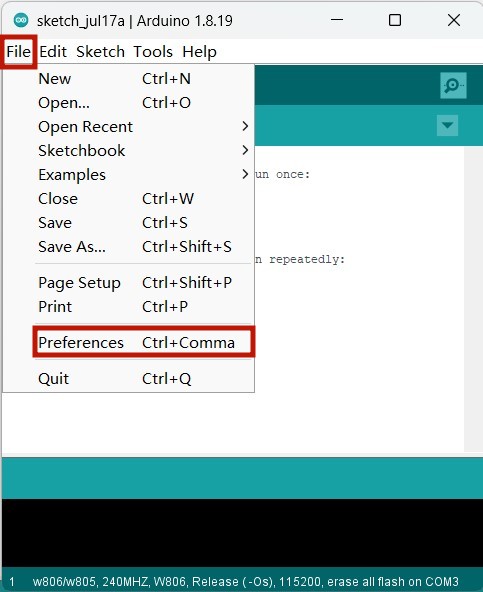
- On the parameter setting screen URL Enter the following link address:
https: //raw. githubusercontent. com/board707/w80x_arduino/hal-v0. 6. 0/package_w80x_index. json
If this doesn't work, Please try the link below:
http: //dl. isme. fun/w80x_arduino/package_w80x_index. json
https: //raw. githubusercontent. com/board707/w80x_arduino/hal-v0. 6. 0/package_w80x_isme_proxy_index. json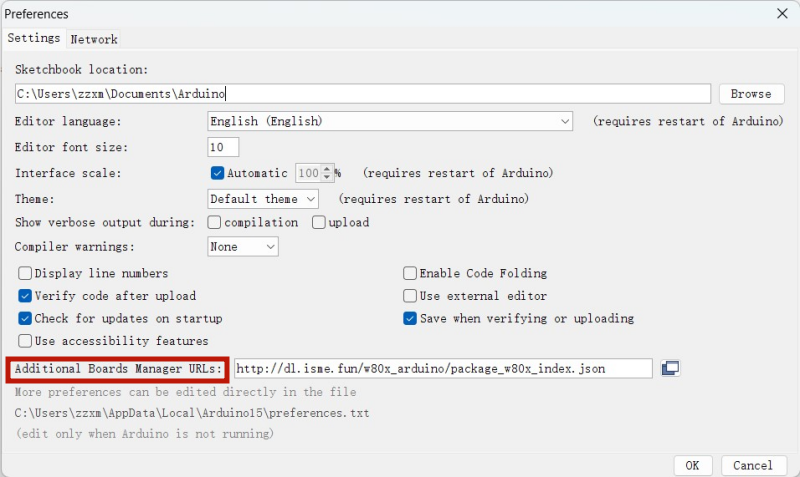
- Tools -" Boards -" Boards Manager. . . search w80x_duino, Select the latest version you want to install
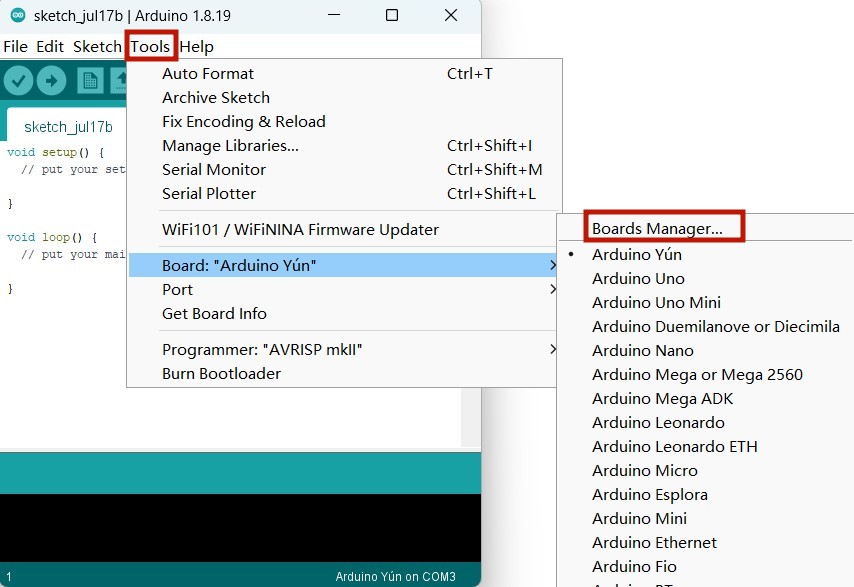
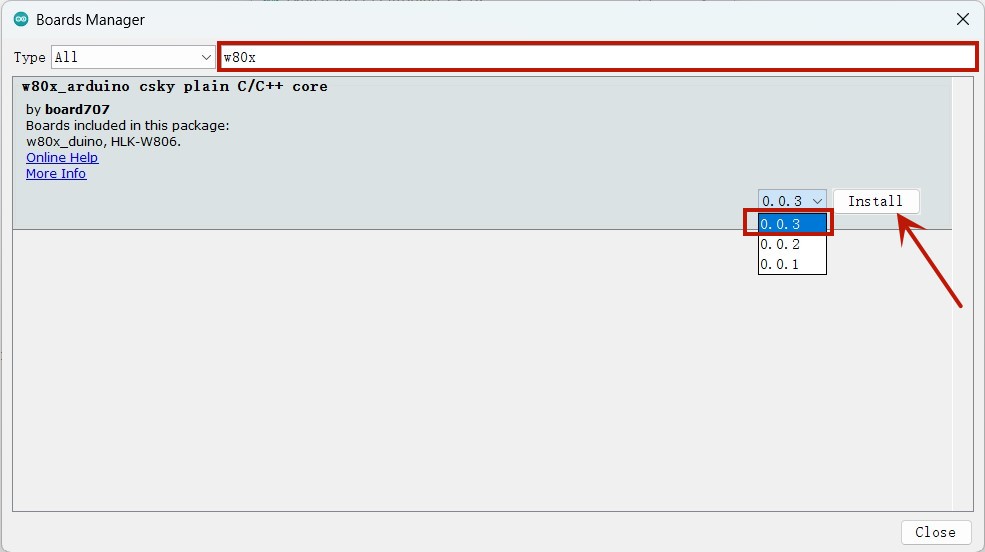
Linux User precautions
If you encounter the following error the first time you build:
/w80x_duino/tools/w80x_tool/v1. 0/lin/wm_tool: /lib64/libc. so. 6: version GLIBC_2. 34 not found
Or something like that, Just find yours w80x_duino/tools/w80x_tool/v1. 0/lin/file, Then delete wm_tool and wm_toold document. Then rebuild, The mistake should disappear.
Problem assistance
If you encounter any problems while using the software, Questions can be submitted right away. Developers will help post to the Q&A community and professionals will help solve it, And the project will continue to grow.
3 Pieces of review




加油
感觉是从 github 搬运过来the...
https: //github. com/board707/w80x_arduino
@lijinlei Hello! We didn't endure anything. The project is in its old place in the public domain