W806 开发板的 Arduino 编程开发
发布于 2024-08-09 16: 40: 57
W806 开发板的 Arduino 编程开发
1. 安装 Ardunio IDE
2. Ardunio 安装 w806 开发板支持包 w80x_arduino: w806 package for Arduino IDE
文件 - 首选项 - 附加开发板管理器网址 - 添加如下链接
https: //raw. githubusercontent. com/board707/w80x_arduino/hal-v0. 6. 0/package_w80x_index. json
或
或
http: //dl. isme. fun/w80x_arduino/package_w80x_index. json
或
或
https: //cdn. jsdelivr. net/gh/Hi-LinkDuino/w80x_arduino/package_w80x_proxy_index. json
3. 在开发板管理器中搜索 w80x_arduino 并安装相应的开发板支持包
若安装失败, 则重启软件, 重复搜索和安装过程即可.
4. 工具 - 开发板 - 选择 W806 , 之后打开点灯例程, 文件 - 例子 - W806 例子 - 闪灯. ino
5. 将开发板连接电脑 USB 端口, Arduino IDE 选择对应的端口号, 点击下载按钮, 此时程序开始编译并烧录, 提示需要 restart, 此时按下板载 RST 按钮, 控制栏提示下载成功. 再次按 RST 键即可看到板载 LED 闪烁.
参考: null-lab .
4 条评论
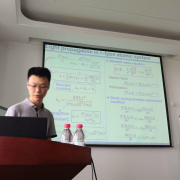



Downloading packages
w80x_duino: csky@2021. 04. 23
w80x_duino: w80x_tool@v1. 0
w80x_duino: XT804@0. 0. 6
Installing w80x_duino: csky@2021. 04. 23
Failed to install platform: 'w80x_duino: XT804: 0. 0. 6'.
Error: 13 INTERNAL: Cannot install tool w80x_duino: csky@2021. 04. 23: searching package root dir: no unique root dir in archive, found 'C: UsersxukuiAppDataLocalArduino15tmppackage-2562879931bin' and 'C: UsersxukuiAppDataLocalArduino15tmppackage-2562879931csky-elfabiv2'
安装失败, 怎么解决?
@kevin_tsu 使用这个网址: https: //raw. githubusercontent. com/board707/w80x_arduino/hal-v0. 6. 0/package_w80x_test_index. json
@lijinlei Some indexes could not be updated. Get "https: //raw. githubusercontent. com/board707/w80x_arduino/hal-v0. 6. 0/package_w80x_test_index. json": dial tcp: lookup raw. githubusercontent. com: getaddrinfow: The requested name is valid, but no data of the requested type was found. : https: //raw. githubusercontent. com/board707/w80x_arduino/hal-v0. 6. 0/package_w80x_test_index. json
@kevin_tsu 可能是网络问题, 把下面这个代码块保存为 package_w80x_test_index. json 文件, 放在 Arduino15 文件夹里, 重启 ArduinoIDE, 应该就可以搜到开发板了