[W806] Nanny level introduction
First, a photo of the development version (According to the diagram flying line can be downloaded automatically) 
Main control chip: w806
Serial chip: ch340n
Three on board led
Prepare related software and documents
Write code and compile software: Kenji CDK
Upload firmware and debug serial port software: Upgrade_Tools

Kenji CDK (Click here to download)
The most important information SDK
Contains engineering examples and demo
Click here to download
Install two software, Download and decompress SDK The preparation is complete
understand SDK Document function
bin: Contains all you need to burn firmware. fls document. At the Sword Pool CDK After the code is written and compiled, Will output a fls File used in Upgrade_Tools Be used in
demo: Includes lighting, iic, spi Examples of such operations
The most important engineering examples are in this path: wm-sdk-w806-maintoolsW806projectsSDK_ProjectprojectCDK_WSW806_SDK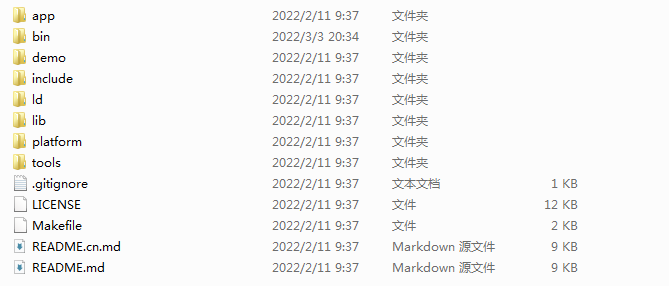
Tageshiji CDK Basic understanding of
Where files are placed
whatever APP The file below will do. It contains main. c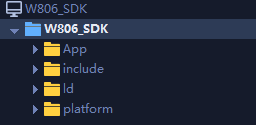
Function navigation
Can quickly know the function in the current file and jump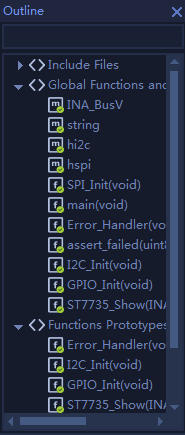
demo Use of
! ! ! ! ! Light up! ! ! ! !
delete APP Under this folder, Left click on this folder to select Remove Virtual Folder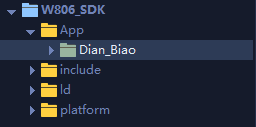
Left button APP Folder Select Add folder, Left-click selection ADD Source Folder
Select SDK In the folder demo Sample file in. Select the folder at the bottom of the path in the diagram: led_fade_independent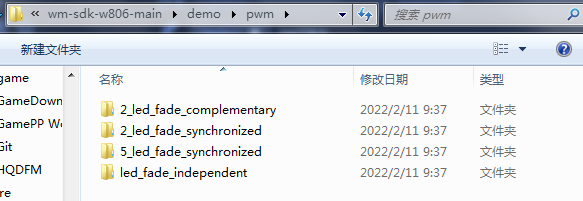

Left click this to select build it OK the.
Go after finish SDK the bin Folder viewing. fls File time is not refreshed. Refreshing means successful compilation.
Upload firmware
Open the software
Plug in development version, Open serial port link, Select fls document. Download (Finish line) , it OK the.




As a beginner, the simplest understanding to write the article, I hope this will help. (Where there are mistakes, we welcome the boss to correct them)
@rain Such articles are good
为什么设计板子the时候不连上, 还要飞线?