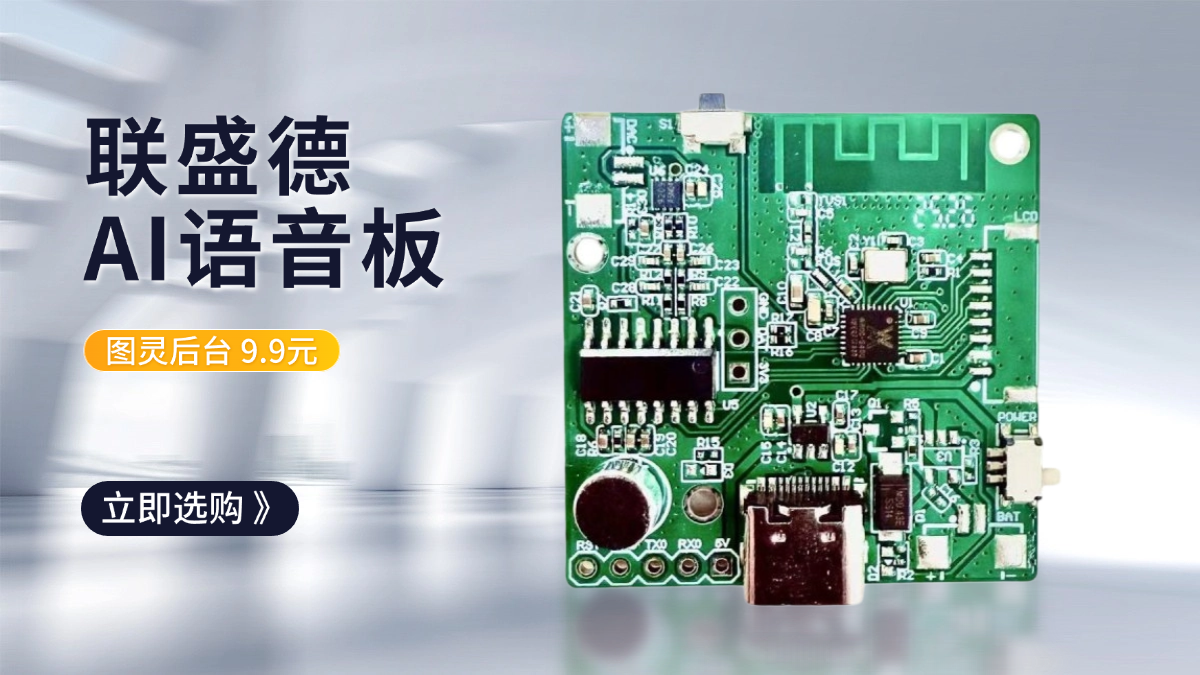W806 SDK 支持C++ 编译步骤
发布于 2022-08-22 23:32:50
使得W806 SDK 支持C++ 编译
- 打开 gcc_csky.ld 文件,添加如下内容,为防止大家写错,我直接写出来,大家粘复制就可以了
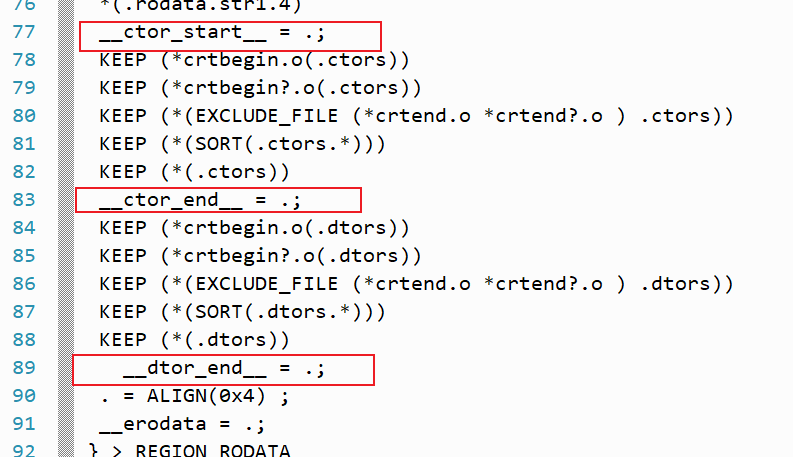
*(.rodata.str1.4)
__ctor_start__ = .;
KEEP (*crtbegin.o(.ctors))
KEEP (*crtbegin?.o(.ctors))
KEEP (*(EXCLUDE_FILE (*crtend.o *crtend?.o ) .ctors))
KEEP (*(SORT(.ctors.*)))
KEEP (*(.ctors))
__ctor_end__ = .;
KEEP (*crtbegin.o(.dtors))
KEEP (*crtbegin?.o(.dtors))
KEEP (*(EXCLUDE_FILE (*crtend.o *crtend?.o ) .dtors))
KEEP (*(SORT(.dtors.*)))
KEEP (*(.dtors))
__dtor_end__ = .;
. = ALIGN(0x4) ;
__erodata = .;找到system.c 文件,在该文件中添加如下 函数接口,目的为了初始化 C++ 构造函数构造空间
extern int __dtor_end__; extern int __ctor_end__; extern int __ctor_start__; typedef void (*func_ptr)(void); __attribute__((weak)) void cxx_system_init(void) { func_ptr *p; for (p = (func_ptr *)&__ctor_end__ -1; p >= (func_ptr *)&__ctor_start__; p--) { (*p)(); } }- 在 SystemInit 函数中调用该函数即可,如下图所示
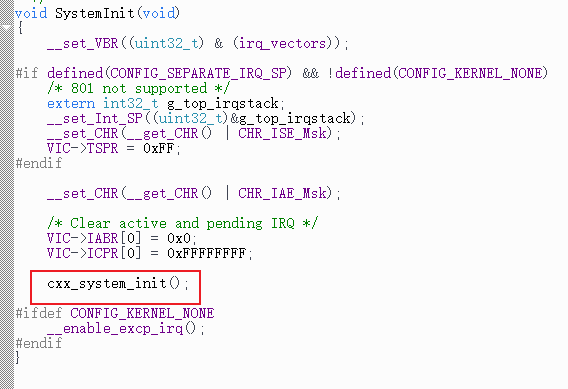
以上步骤都做好后,理论上就可以尽情的使用C++ 进行编写了,但是官方SDK 并没有做C++ 的支持,因此在包含官方驱动头文件的时候,需要你手动加上 C++ 的判断。
#ifdef __cplusplus extern "C" { #endif /* 头文件中原本内容*/ #ifdef __cplusplus } #endif- 以wm_hal.h 为例子,在头文件的开始和结尾加入如下图所示内容即可
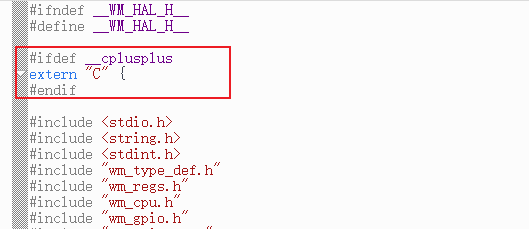
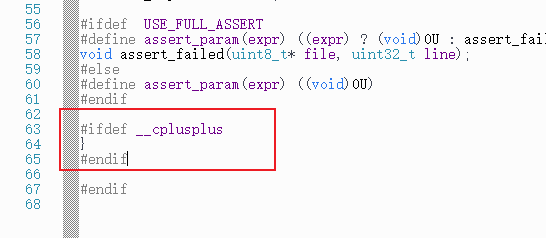
0 条评论