3 個回答
以你 makefile 為基地址,檢查 user_gpio.h 所在的目錄,是否在 include 的參數裡,不在的話,加進去。
另外要注意加的位置,如果加進去,還不對,那就把它提前放置。
159****8687
2022-04-24
這家夥很懶,什麼也沒寫!
@lutherluo
TOP_DIR = ..
sinclude $(TOP_DIR)/tools/w800/conf.mk
ifndef PDIR
GEN_LIBS = libuser$(LIB_EXT)
endif
DEFINES +=
sinclude $(TOP_DIR)/tools/w800/rules.mk
INCLUDES := $(INCLUDES) -I $(PDIR)include
PDIR := ../$(PDIR)
sinclude $(PDIR)Makefile
ZYQ
2022-04-24
我已不再支持W80X任何相關問題的回複,請大家不要私信,有問題找 isme 謝謝
不加 user_gpio.h 能編譯過麼
ZYQ
2022-04-24
我已不再支持W80X任何相關問題的回複,請大家不要私信,有問題找 isme 謝謝
@15910468687 這個是官方的SDK的問題,我給你截圖你照著做就好了。
以test.h 為例,把test.h 放到對應的文件夾中例如 include 文件夾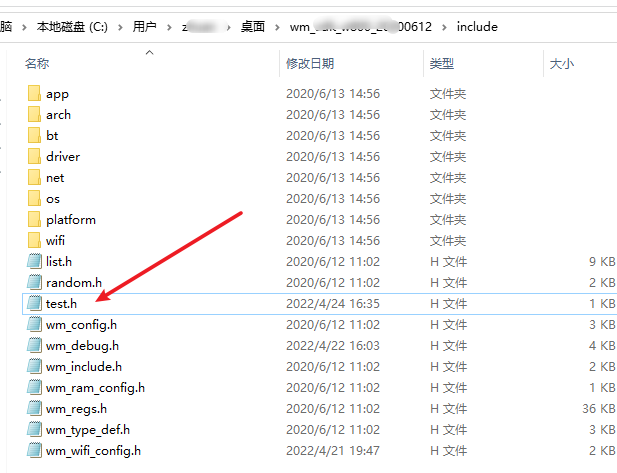
打開CDS工程並將 test.h拖動到對應的include 文件夾上 ,注意是include 文件夾上,松開鼠標
會彈出如下對話框 選擇link to files 點擊OK 之後看到test.h 文件文件在include 即可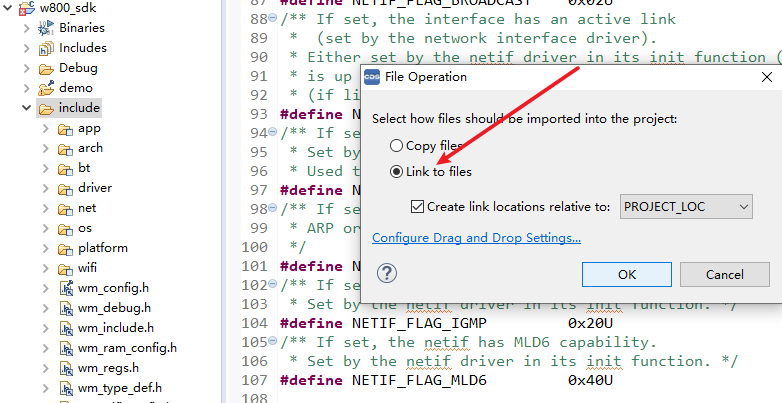
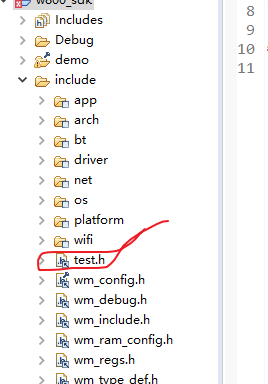
撰寫答案
請登錄後再發布答案,點擊登錄
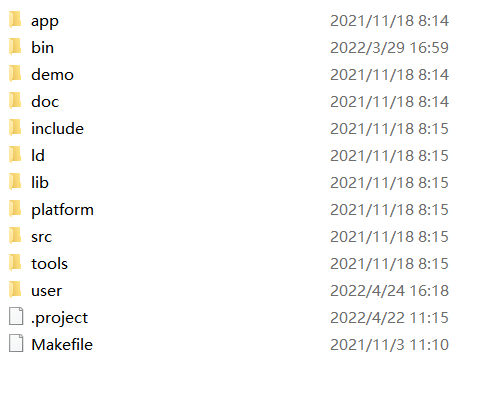



對我想添加一個文件,但是不知道怎麼包含路徑。
你把你的函數寫在現有的文件裡面就行
@Mrzhao 這麼做單個文件裡邊的程序多了,不方便管理