WIFI AP 模式总是创建失败
无论使用 staap 还是使用 softap, AP 总是创建失败
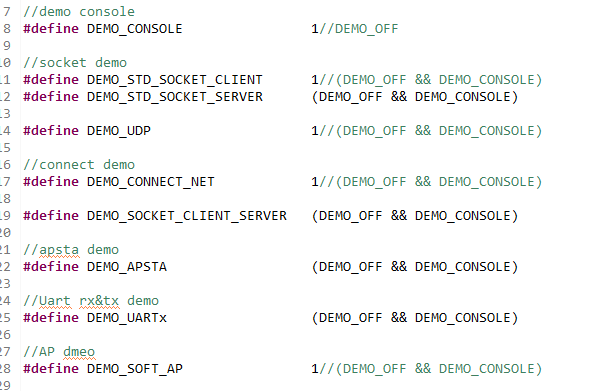
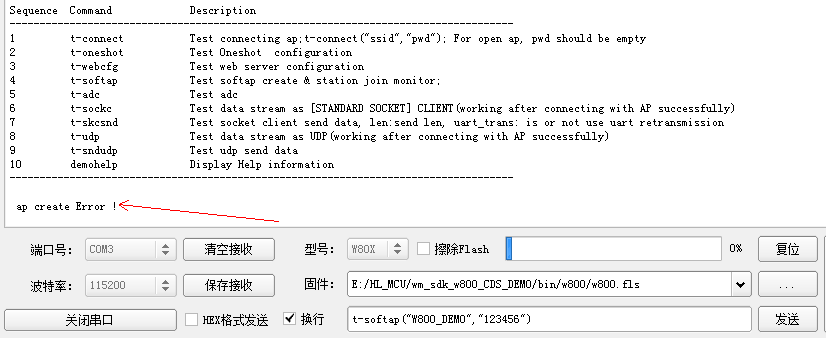
int demo_create_softap (u8 ssid, u8 key, int chan, int encrypt, int format)
{
struct tls_softap_info_t *apinfo;
struct tls_ip_info_t *ipinfo;
u8 ret = 0;
u8 ssid_set = 0;
u8 wireless_protocol = 0;
u8 ssid_len = 0;
if (! ssid)
{
return WM_FAILED;
}
ipinfo = tls_mem_alloc (sizeof (struct tls_ip_info_t) ) ;
if (! ipinfo)
{
return WM_FAILED;
}
apinfo = tls_mem_alloc (sizeof (struct tls_softap_info_t) ) ;
if (! apinfo)
{
tls_mem_free (ipinfo) ;
return WM_FAILED;
}
tls_param_get (TLS_PARAM_ID_WPROTOCOL, (void *) &wireless_protocol, TRUE) ;
if (TLS_PARAM_IEEE80211_SOFTAP ! = wireless_protocol)
{
wireless_protocol = TLS_PARAM_IEEE80211_SOFTAP;
tls_param_set (TLS_PARAM_ID_WPROTOCOL, (void *) &wireless_protocol, FALSE) ;
}
tls_wifi_set_oneshot_flag (0) ; /*disable oneshot*/
tls_param_get (TLS_PARAM_ID_BRDSSID, (void *) &ssid_set, (bool) 0) ;
if (0 == ssid_set)
{
ssid_set = 1;
tls_param_set (TLS_PARAM_ID_BRDSSID, (void *) &ssid_set, (bool) 1) ; /*set bssid broadcast flag*/
}
tls_wifi_disconnect () ;
ssid_len = strlen ( (const char *) ssid) ;
MEMCPY (apinfo- ssid, ssid, ssid_len) ;
apinfo- ssid[ssid_len] = '\0';
apinfo- encrypt = encrypt; /*0: open, 1: wep64, 2: wep128, 3: TKIP WPA , 4: CCMP WPA, 5: TKIP WPA2 , 6: CCMP WPA2*/
apinfo- channel = chan; /*channel*/
apinfo- keyinfo. format = format; /*key's format: 0-HEX, 1-ASCII*/
apinfo- keyinfo. index = 1; /*wep key index*/
apinfo- keyinfo. key_len = strlen ( (const char *) key) ; /*key length*/
MEMCPY (apinfo- keyinfo. key, key, apinfo- keyinfo. key_len) ;
/*ip info: ipaddress, netmask, dns*/
ipinfo- ip_addr[0] = 192;
ipinfo- ip_addr[1] = 168;
ipinfo- ip_addr[2] = 1;
ipinfo- ip_addr[3] = 1;
ipinfo- netmask[0] = 255;
ipinfo- netmask[1] = 255;
ipinfo- netmask[2] = 255;
ipinfo- netmask[3] = 0;
MEMCPY (ipinfo- dnsname, "local. wm", sizeof ("local. wm") ) ;
ret = tls_wifi_softap_create (apinfo, ipinfo) ;
wm_printf ("\n ap create %s ! \n", (ret == WM_SUCCESS) ? "Successfully" : "Error") ;
if (WM_SUCCESS == ret)
{
if (sta_monitor_tim)
{
tls_os_timer_delete (sta_monitor_tim) ;
sta_monitor_tim = NULL;
}
tls_os_timer_create (&sta_monitor_tim, demo_monitor_stalist_tim, NULL, 500, TRUE, NULL) ;
tls_os_timer_start (sta_monitor_tim) ;
}
tls_mem_free (ipinfo) ;
tls_mem_free (apinfo) ;
return ret; }


