Coming soon to cinema screens : )
发布于 2024-01-09 20: 21: 01
Scan WiFi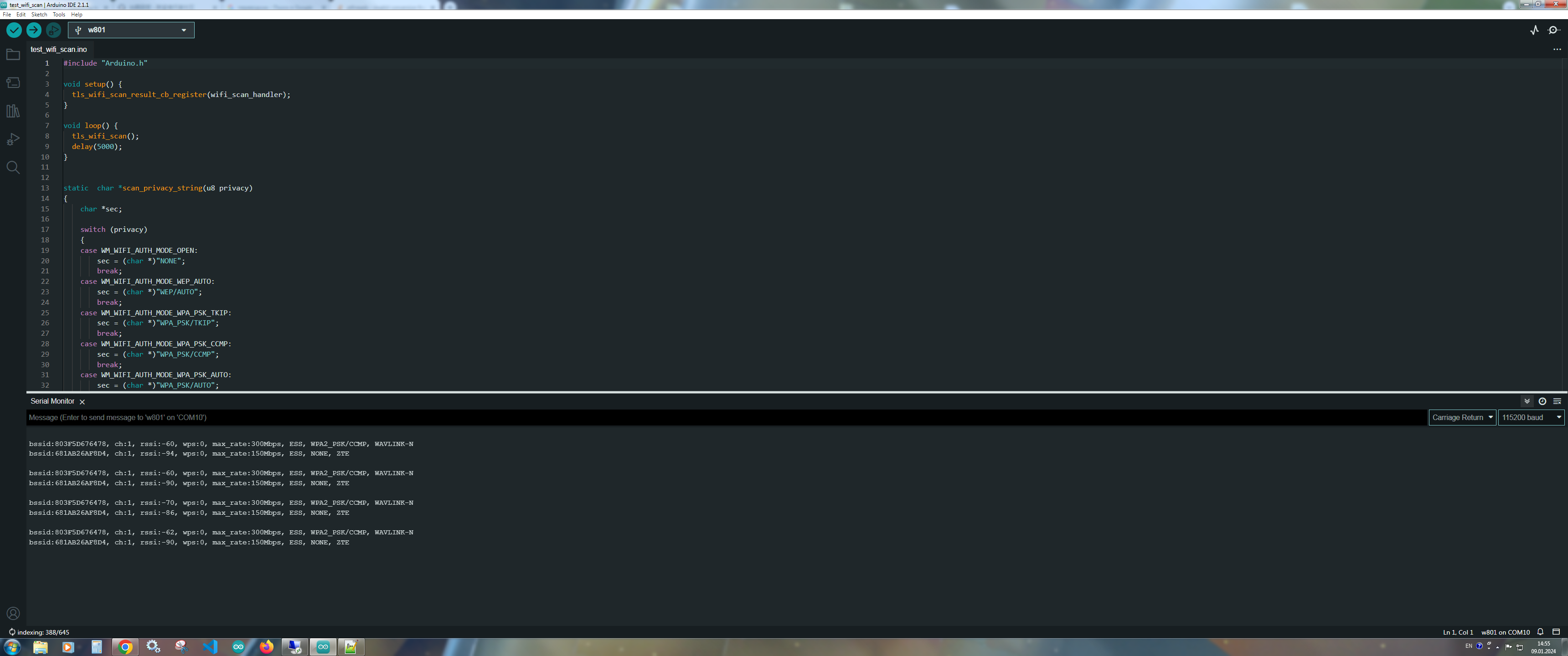
Connect WiFi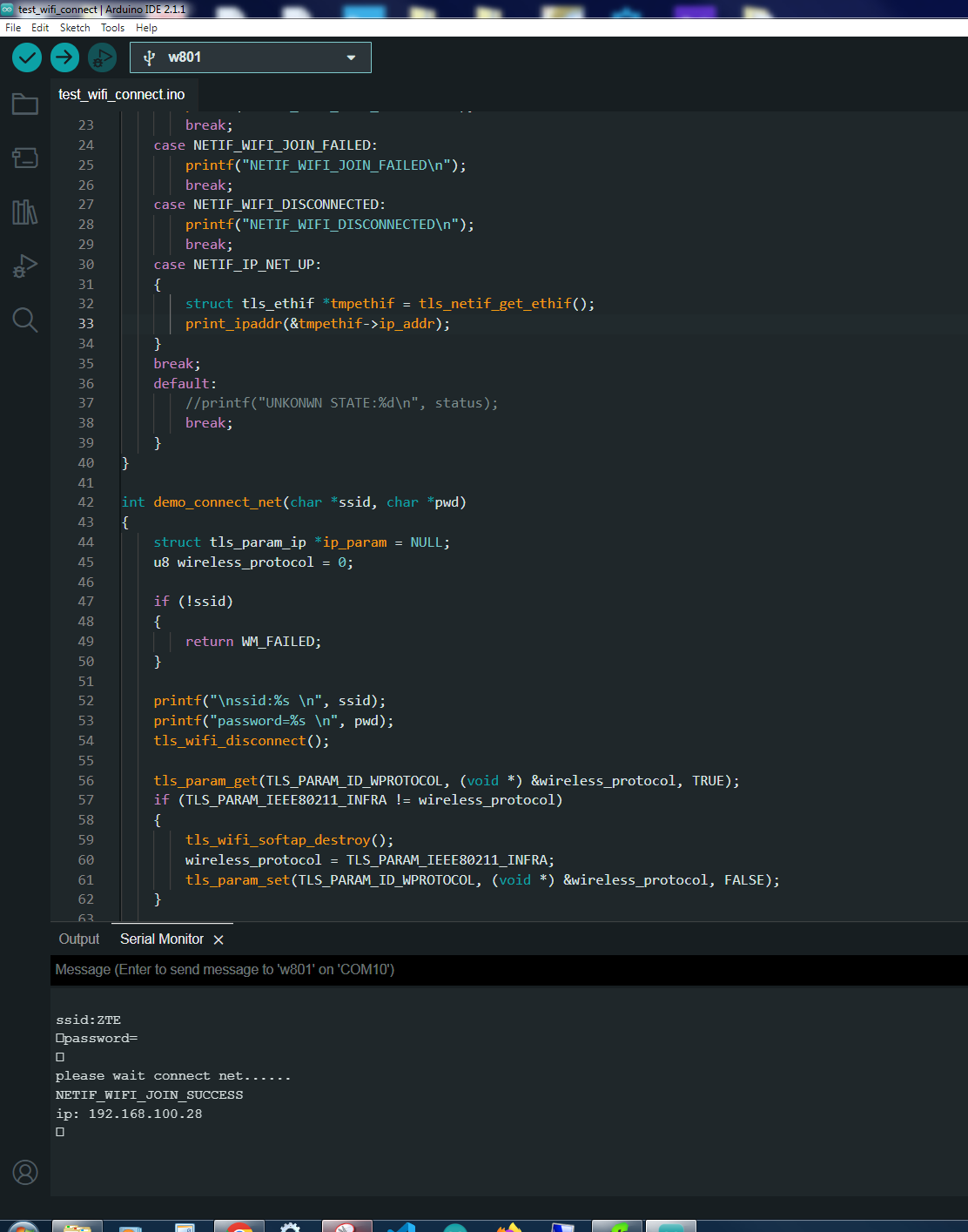
External interrupt (boot button) 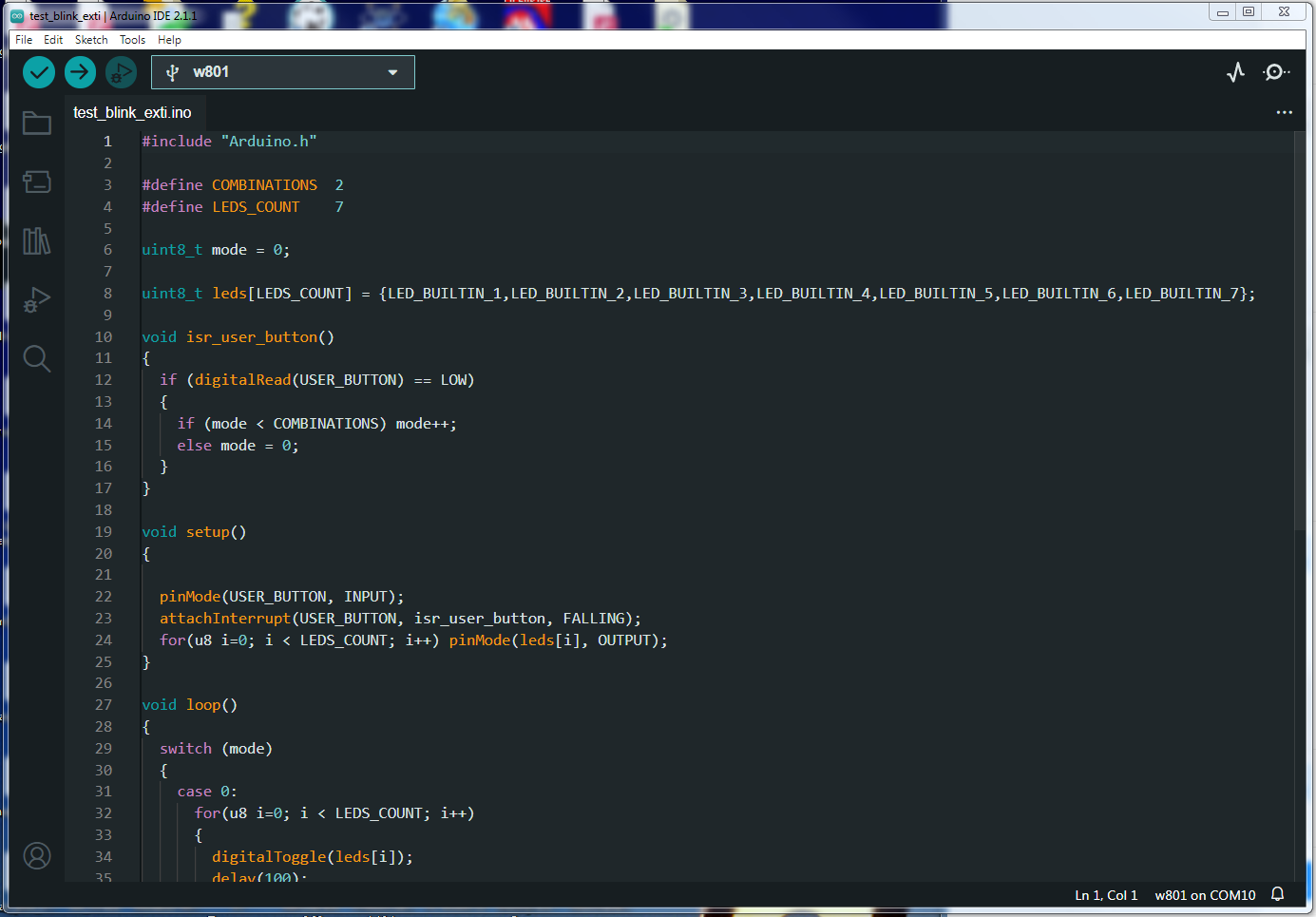
UPD: 28/11/2024
Hello
This is an intermediate version of the arduino core with WiFi support. I managed to port WiFi libraries from an ancient project for W600. Also added a library to support MQTT protocol. I still have to debug the WIFIServer class, when I will finish I don't know.
fc3f85cd4f6bd7dc4e39f05686dcbf57. zip
UPD: 12/12/2024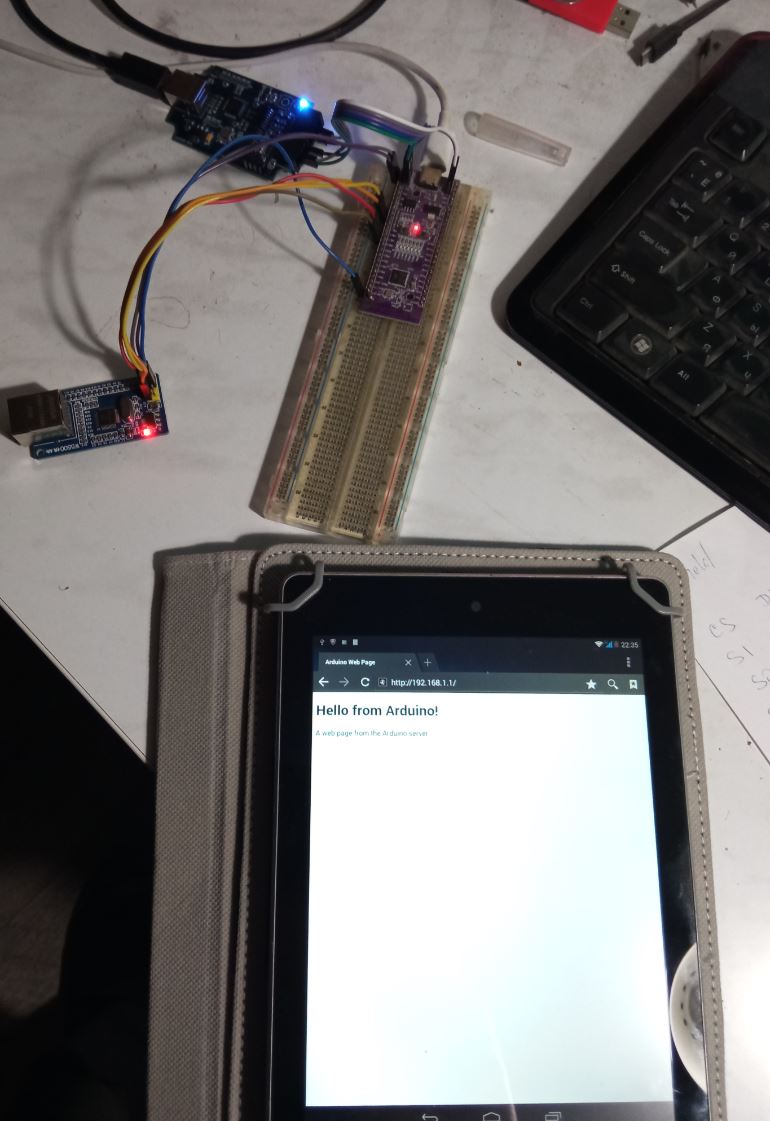
2 条评论
请登录后再发布评论, 点击登录
关于作者
相关文章
热门文章
热门问题
热门标签
等待解答
推荐专家
33 个答案 14 次被采纳
3 个答案 0 次被采纳
156 个答案 60 次被采纳
45 个答案 13 次被采纳
43 个答案 10 次被采纳



Good job!
Hello friends!
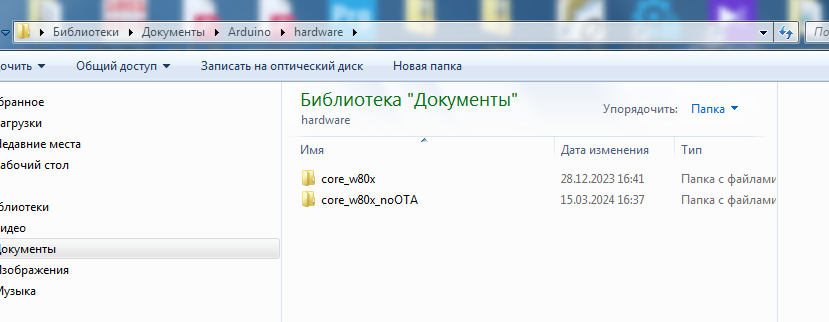
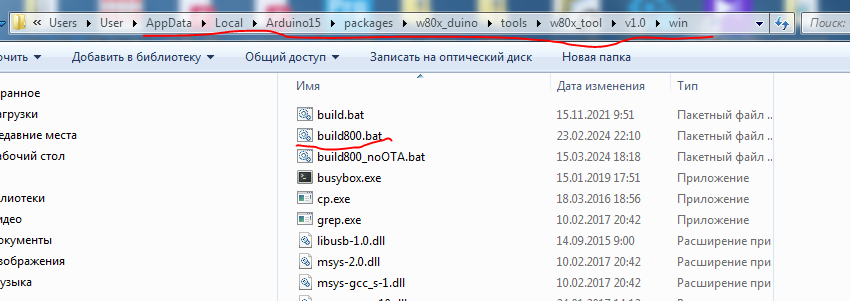
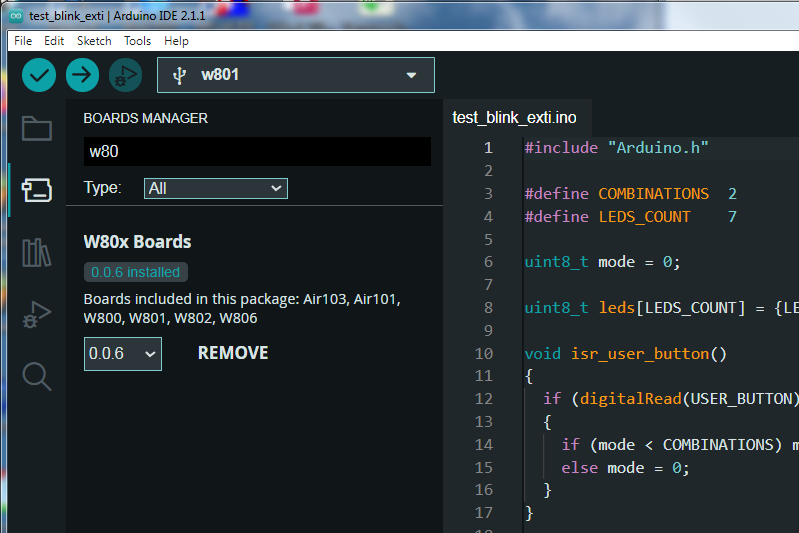
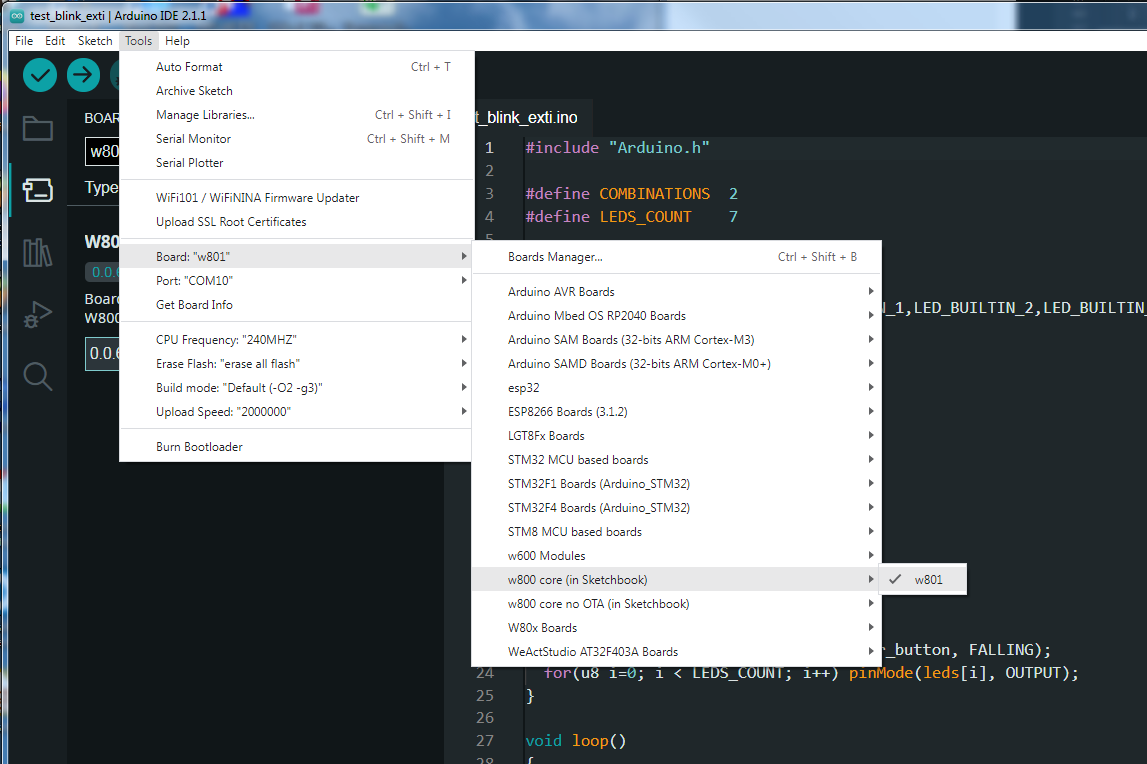
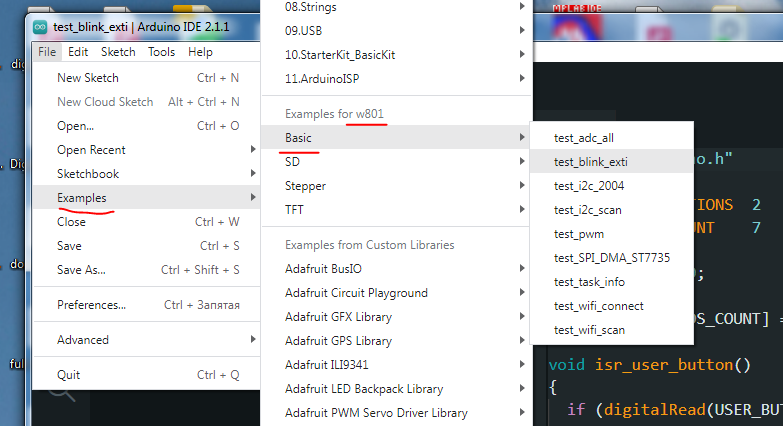
Our team continues to work on creating a new Arduino core based on W80X_SDK_v1. 00. 10.
Quite a lot of things still need to be done. We often receive questions from different countries - when will our result be published? We answer - we don" t know : )
But, going to meet the DIY (Do it Yourself) community, we decided to provide an intermediate version that you can already use for your designs. In this version, you will have to combine the Arduino connection style and the approaches of the bearded guys, gaining access to the SDK functions : )
1) Take this addon for Arduino IDE:
core_w80x. zip
Unpack and place in your Arduino sketchbook in the hardware folder. Maybe like this:
For Windows users the file is required:
build800. zip
Unpack and place in your toolchain folder. Maybe like this:
You must also install the w80x-duino main package
After completing these operations, you can select a board.
The examples folder contains what we were able to do and test.
Do experiments and write here if you get errors : )